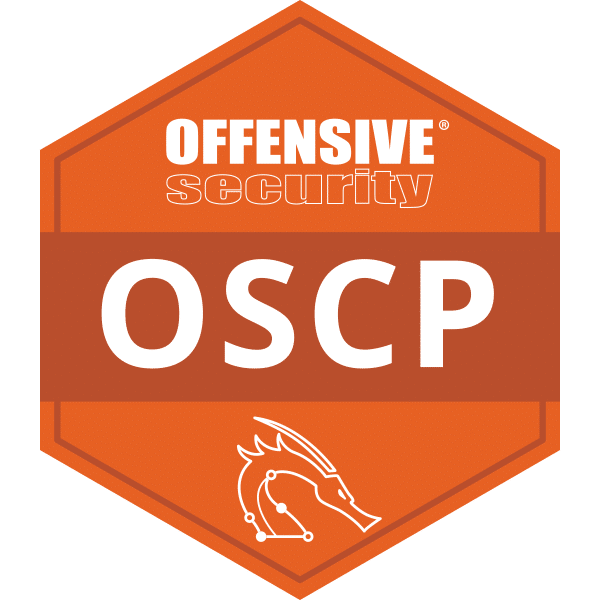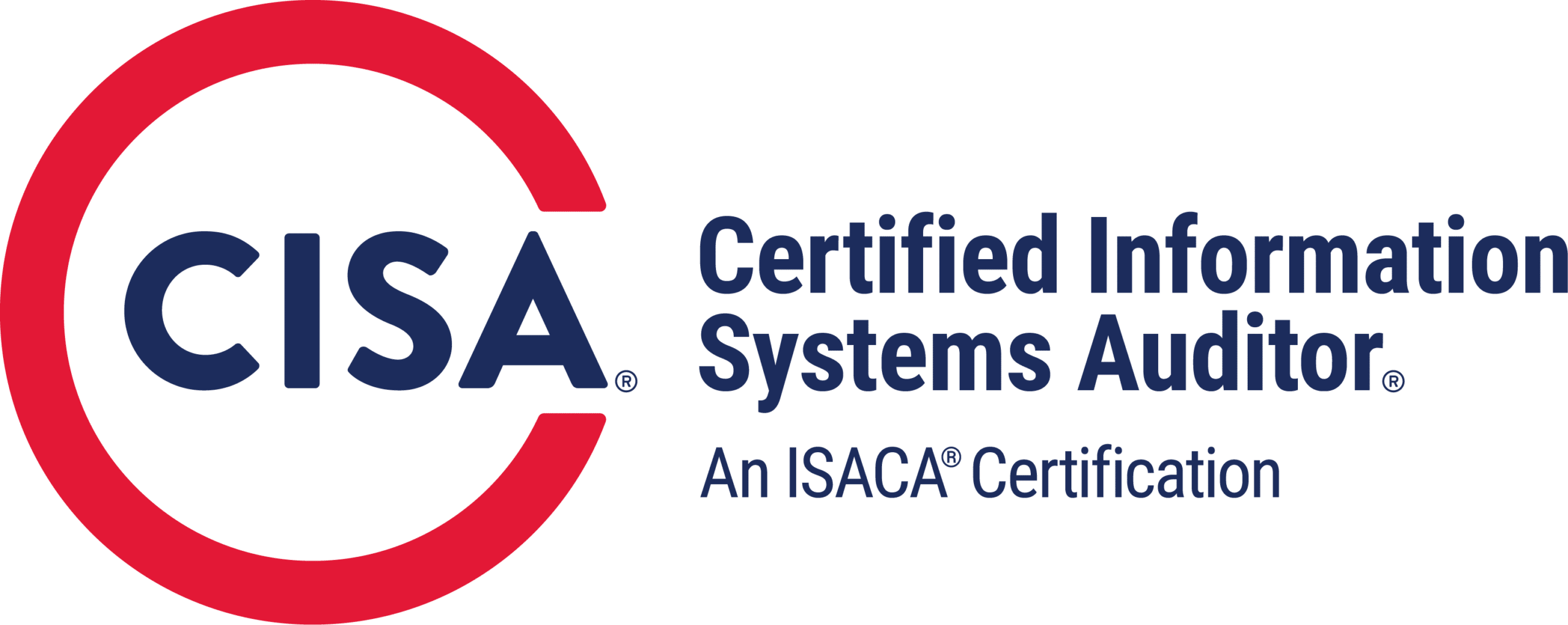With the proliferation of online activity, the need to remember the sheer volume of passwords has reached an overwhelming level. Also, the surge in automated activities makes us more vulnerable to data breaches and cyber threats. According to Equifax, a staggering 58% of Americans have experienced at least one data breach in their lifetime. This is where reliable password managers can ease the hassle for you while securing your digital presence.
These tools simplify password management while securing your personal information and electronic assets. In this blog, we’ll explore the ins and outs of the best password managers and their crucial role in optimizing our online presence.
Criteria for Evaluating Password Managers
We’ve listed a general criterion that helps you make an informed decision about the tool that fits well with your requirements.
Security Features
The online security of your credentials, sensitive information, and related data should be your top priority. For that, look for an application that offers strong encryption and multi-factor authentication to safeguard your stored data. A reliable password manager should come with built-in features that can generate robust passwords for your various accounts.
User-friendliness
The best password managers should be intuitive and easy to use. To enhance your experience, these applications offer auto-fill login credentials and save your new passwords automatically. It simplifies navigation and offers you a commendable experience.
Cross Platform Compatibility
To ensure high accessibility, the best password managers should be compatible with various operating systems. For example, it should sync your data files and passwords across Windows, MacOS, iOS, Linux, or Android securely.
Pricing and Subscription Plans
Evaluate the pricing details of all the available options. Before going for a specific application, assess your budget and choose the best password managers that align with your requirements without breaking the bank.
Customer Support and Reliability
The best password managers offer reliable customer support to their end users. To evaluate customer service, ensure that you have uninterrupted access to live chat round-the-clock for your required password manager.
Best Password Managers for 2024
Over time, we have tested multiple reputed password managers and shortlisted a few of them based on the above criteria. Here are our hand-picked best password managers;
LastPass
LastPass is one of the best password managers that offers reliable security and management for your notes, passwords, addresses, and even credit card details. This award-winning tool also offers multi-platform compatibility, so you can use it wherever you want.
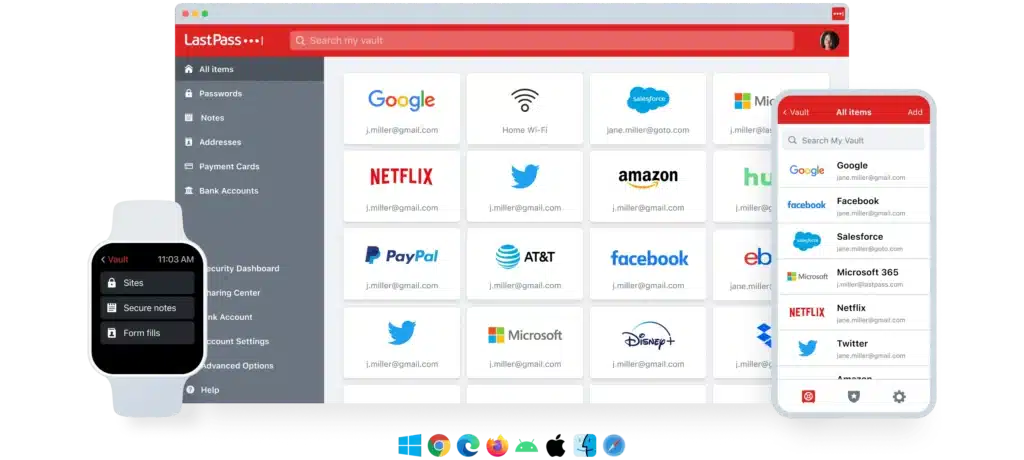
Key Features
Pros and Cons
Pros
Cons
Pricing Details
For single users or families:
For businesses
Dashlane
Dashlane is a security-first password manager that employs a patented zero-knowledge infrastructure to secure your passkeys. This adds another layer of security, which doesn’t even allow the Dashlane team to view your details. Let’s dive into it’s features and pricing details.
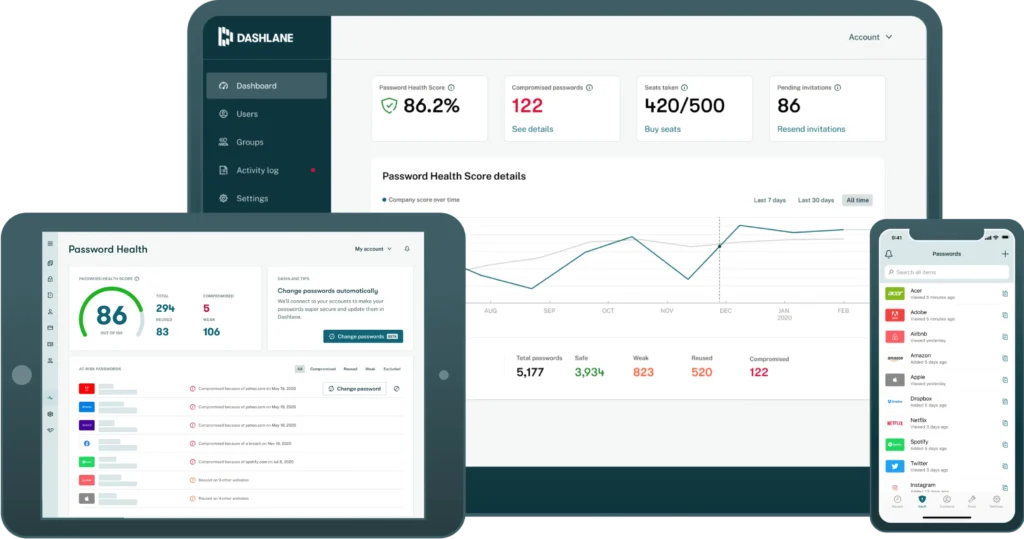
Key Features
Pros and Cons
Pros
Cons
Pricing Details
Personal Plans
Professional Offers
1Password
1Password is one of the trusted apps that offer hassle-free security. This app is available on all operating systems and devices. So, you can access your data pretty much anywhere, whether online or offline.
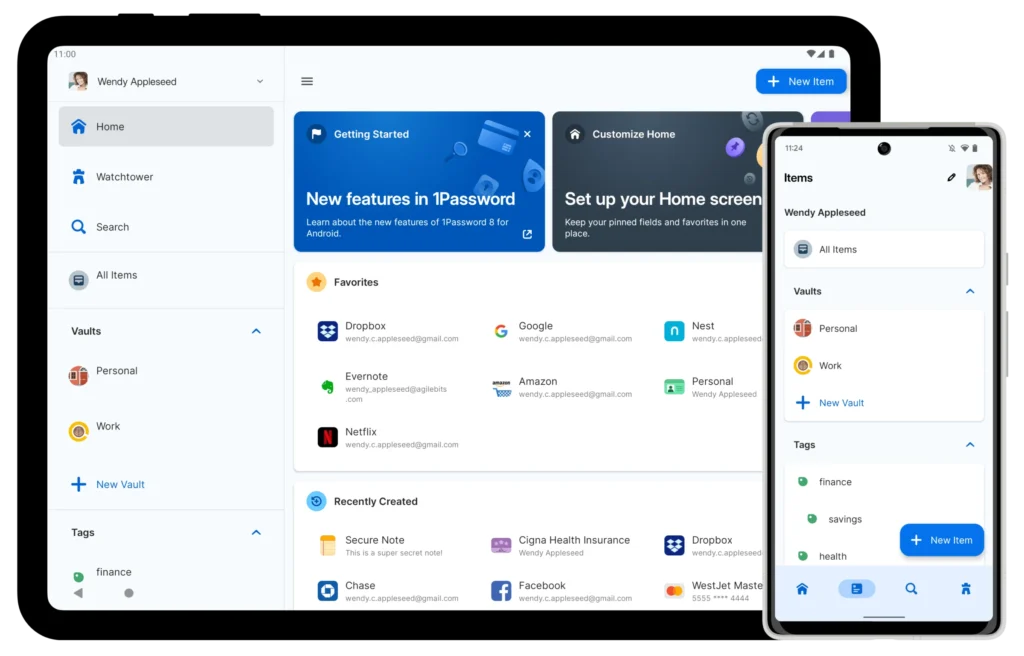
Key Features
Pros and Cons
Pros
Cons
Pricing Details
Bitwarden
Bitwarden is one of the best password managers that offers seamless security to your passwords and private information. This tool offers a fast and easy setup for both individuals and businesses.
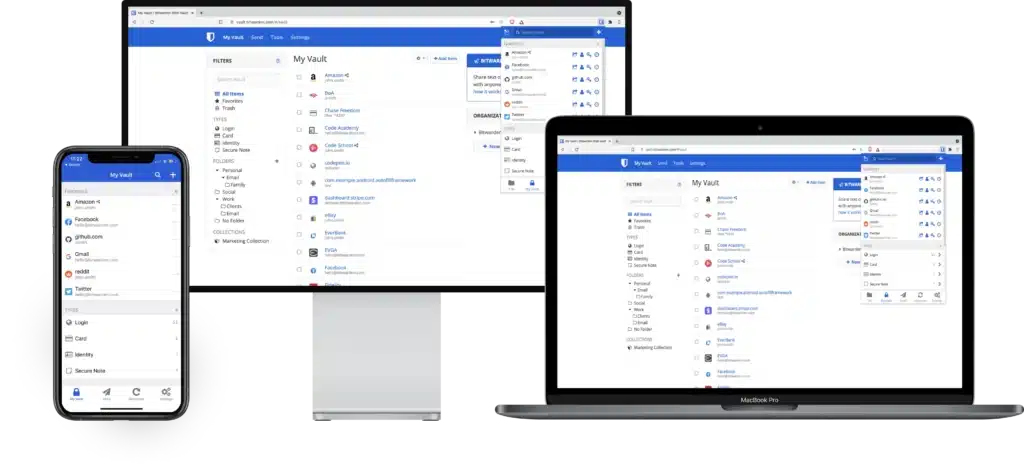
Key Features
Pros and Cons
Pros
Cons
Pricing Details
Personal Plans
For businesses
Keeper
Keeper is among the best password managers, specially designed to be employed across tons of browsers and platforms.
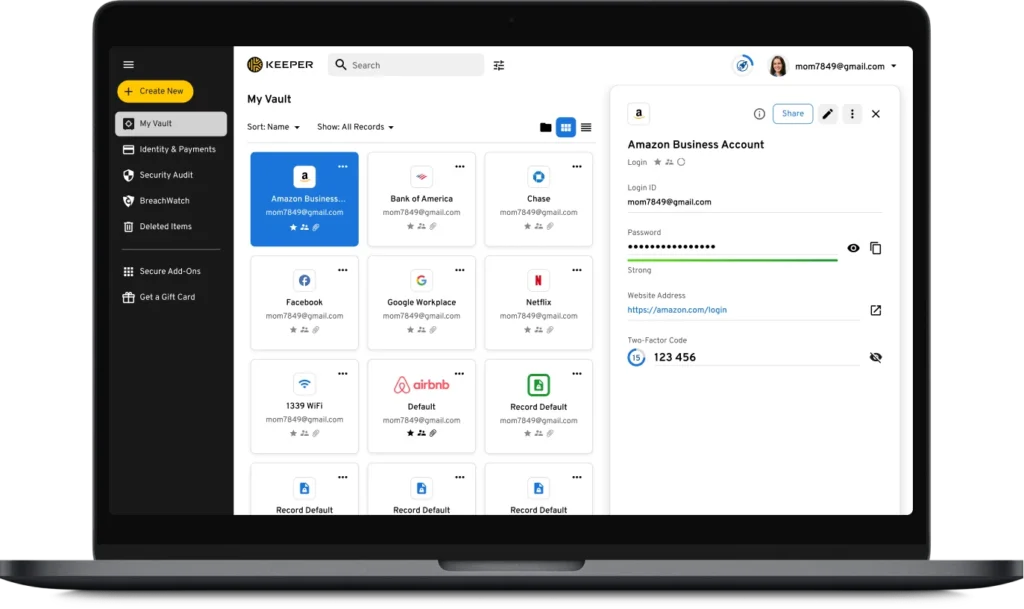
Key Features
Pros and Cons
Pros
Cons
Pricing Details
Business and Enterprise offers
Personal and family offers:
How to Choose the Best Password Managers for You
Today, one in three Americans use password managers. The choice of the right password manager is significant to secure and simplify your digital life. So, here are some steps that help you to select the best password managers as per your preferences.
Assessing Your Needs
Consider your security requirements before choosing the password management application. For that, take stock of your present password situation and a number of online accounts. You need to assess whether you need advanced security features like two-way authentication or biometrics for additional protection. So, first, evaluate your needs before going into the selection process.
Compatibility with your Devices and Browsers
Everyone uses multiple devices and platforms. Some of us have Androids, while others use iPhones. Likewise, the same diversity exists in computers and browsers. Therefore, before deciding, ensure that the app is properly compatible with your preferred browsers and devices.
Balancing Features and Price
Other important factors to consider while choosing the best password managers are their features and offered prices. Decide what features are significant for you and consider them while selecting. Also, evaluate their subscription plans to make a choice within your budget. Find a perfect combo of cost and value.
Trial Periods and Money-Back Guarantee
Look for password managers that offer trial periods or free versions. It allows you to test their usability and features before committing. Also, check for a money-back guarantee before purchasing, especially if they don’t offer freemium versions.
Setting Up and Using a Password Manager
Here is the step-by-step guide to set up and deploy the best password managers for 2024.
Creating a Strong Master Password
After choosing and installing your preferred application, the first move is to create a master password. This is the key to your password manager vault, so try to make it strong and unique.
Importing Existing Passwords
If you already have some passwords saved in your browsers or previously used password manager, you can import them into your newly installed application. Many passkeys management apps come with import options. You just need to follow the instructions to import the existing password into your new password manager.
Generating and Storing Complex Passwords
When you need to create or update your password for various online accounts, use a built-in generator to simplify the task. Around 27% of US adults employ random password generators to create new passwords. Then, password managers store them automatically in your vault for future use.
Autofill and Form-Filling Features
In your password manager settings, allow autofill and form-filling features. It will fill in login credentials for you whenever you visit a website or app login page.
Syncing Across Devices
Enable synchronization within your password manager to ensure you have access to your passwords across all your devices. For that, you must choose a password manager that supports the devices and operating systems you use.
Advanced Password Management Tips
To further enhance your online security, you can deploy the following password management tips. Here are some advanced strategies to protect your data from breaches.
Two Factor Authentication 2FA
The two-factor authentication offers additional digital security. Many of the best password managers come with built-in 2FA. You just need to enable this feature for the verification process. But, free versions of most tools don’t offer 2FA.
Secure Sharing and Emergency Access
Password managers provide a secure way to share passwords and sensitive data with others. You can deploy this feature to share login credentials in emergencies without revealing the actual password.
Additionally, you can set up emergency access in your password manager so that during unforeseen situations, designated contacts can access your online account.
Password Audits and Security Reports
The password audits analyze your stored passwords for weaknesses. For that, regularly perform these audits to gauge the reliability of your password.
Also, don’t overlook the security reports provided by your password manager. It highlights the compromised or vulnerable accounts.
Biometric Authentication
Biometrics add an extra layer of convenience and security to your master password. For that, you can enable fingerprint or facial recognition to access your password manager.
Maintaining Password Management Security
Transitioning to a New Password Manager
Here’s how to make a smooth transition while ensuring the safety of your data:
Reasons for Switching
How to Migrate Your Data Safely
Conclusion
In short, password management has become paramount to safeguard online data from cyber-attacks. By embracing the best password managers and following effective practices, you can stay informed about evolving security measures and maintain a robust defense in an ever-changing digital world.